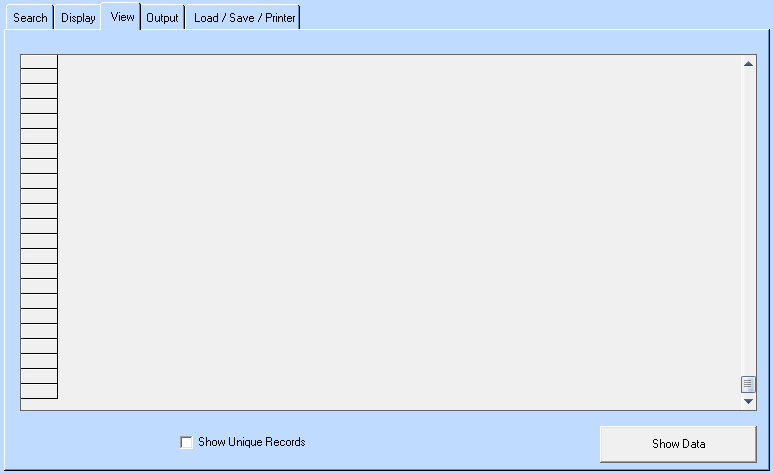Difference between revisions of "Creating a New Report - View Tab"
Jump to navigation
Jump to search
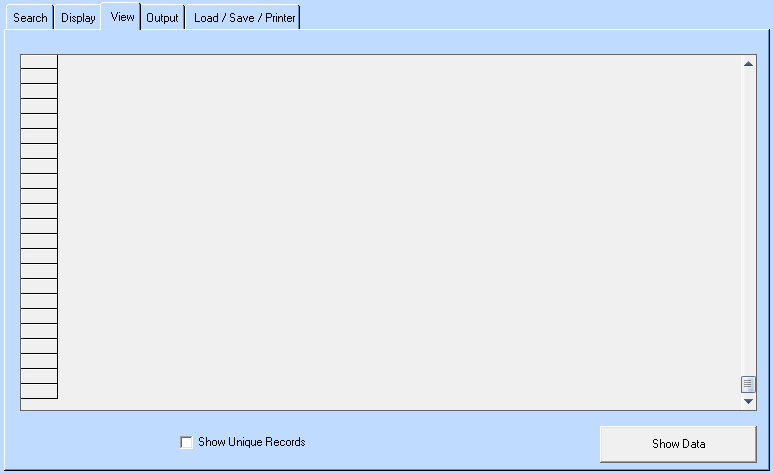
(Created page with "{{#customtitle:Creating a New Report - View Tab|My Title}} == View Tab == <center>http://91.151.213.84/wiki/images/Optisoft/ReportGenerator/ReportGeneratorMain.png</center> [...") |
|||
| (8 intermediate revisions by the same user not shown) | |||
| Line 1: | Line 1: | ||
{{#customtitle: | {{#customtitle:Report Generator - View Tab|My Title}} | ||
== View Tab == | == View Tab == | ||
The View tab allows you to view your report before you export using the various options on the next tab. | |||
Other than the requested information, the View Tab will show you the total number of records displayed, and will also allow you to remove duplicated records, based on all the visible fields, by ticking the 'Show Unique Records' tick box. | |||
The View Tab can be very useful in finding rogue or incomplete patient records which can then be updated in the Patients module | |||
<center>http://www.optisoft.co.uk/wiki/images/Optisoft/ReportGenerator/ReportGeneratorView.png</center> | |||
[[Report Generator Module|Back]] | [[Report Generator Module|Back]] | ||
Latest revision as of 10:45, 20 February 2017
{{#customtitle:Report Generator - View Tab|My Title}}
View Tab
The View tab allows you to view your report before you export using the various options on the next tab.
Other than the requested information, the View Tab will show you the total number of records displayed, and will also allow you to remove duplicated records, based on all the visible fields, by ticking the 'Show Unique Records' tick box.
The View Tab can be very useful in finding rogue or incomplete patient records which can then be updated in the Patients module