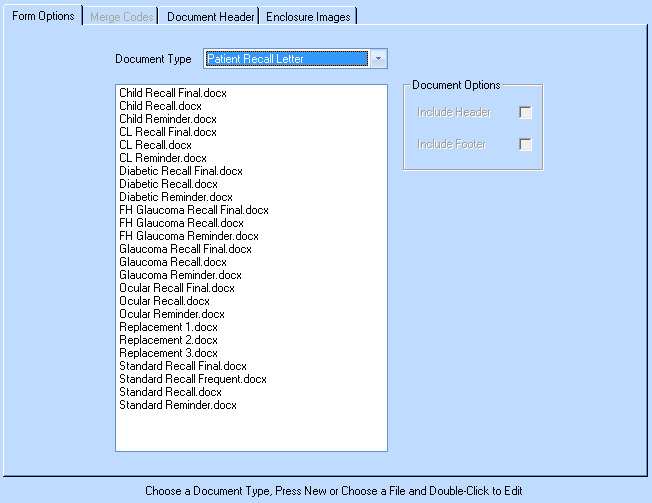Difference between revisions of "Form Designer Module"
Jump to navigation
Jump to search
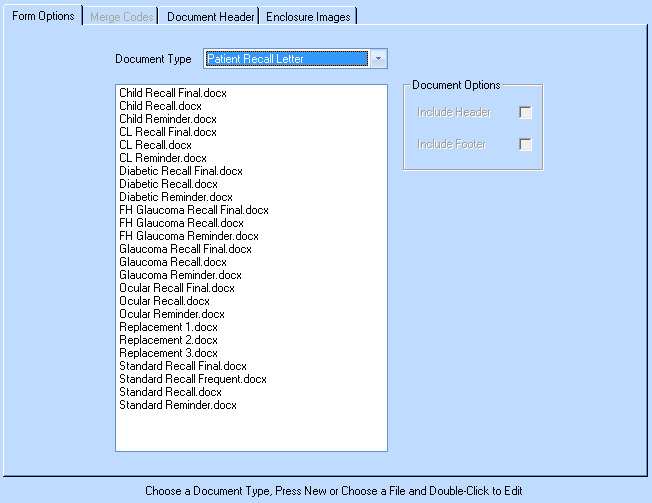
(Created page with " == This page is currently under construction == Home") |
|||
| (27 intermediate revisions by the same user not shown) | |||
| Line 1: | Line 1: | ||
=Overview= | |||
The Form Designer allows you to create and maintain all types of document templates within the Optisoft Enterprise system. | |||
Documents are broken up into 6 main categories, each of which are explained below. | |||
In order to use the Form Designer, you will first need a copy of Microsoft Word installed on your PC. | |||
<center>http://www.optisoft.co.uk/wiki/images/Optisoft/FormDesigner/FormDesignerMain.png</center> | |||
=Using the Form Designer= | |||
==Creating Templates== | |||
*[[Using the Form Designer - Creating a Recall Letter|Creating a Recall Letter]] | |||
*[[Using the Form Designer - Creating a Standard Letter/Form|Creating a Standard Letter/Form]] | |||
*[[Using the Form Designer - Creating a Ordering/Dispensing/CL Dispensing Template|Creating an Ordering/Dispensing/CL Dispensing Template]] | |||
==Editing Existing Templates== | |||
*[[Using the Form Designer - Editing a Recall Letter|Editing a Recall Letter]] | |||
*[[Using the Form Designer - Editing a Standard Letter/Form|Editing a Standard Letter/Form]] | |||
*[[Using the Form Designer - Editing a Ordering/Dispensing/CL Dispensing Template|Editing an Ordering/Spectacles Dispensing/Contact Lens Dispensing Template]] | |||
[[Main Page|Home]] | [[Main Page|Home]] | ||
Latest revision as of 10:43, 20 February 2017
Overview
The Form Designer allows you to create and maintain all types of document templates within the Optisoft Enterprise system.
Documents are broken up into 6 main categories, each of which are explained below.
In order to use the Form Designer, you will first need a copy of Microsoft Word installed on your PC.