Setting Up Email-SMS - Email Settings
Jump to navigation
Jump to search
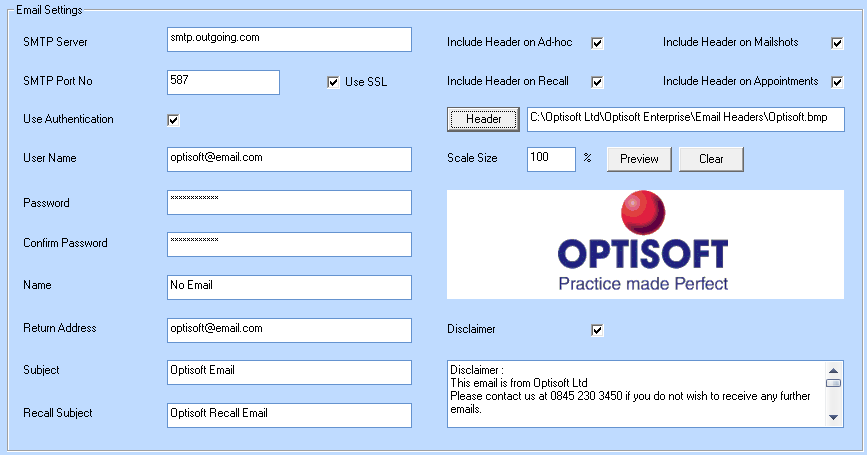
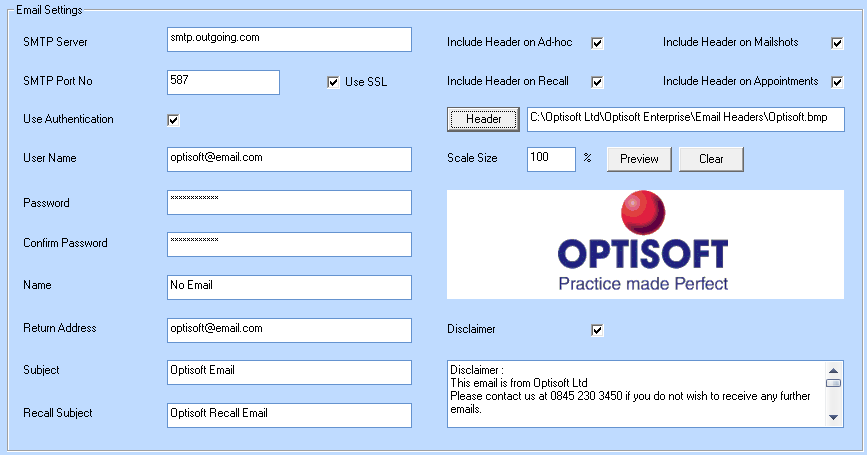
This is the Email settings screen. Usually this screen will be configured on your behalf. However, if your email account settings change, you can change them yourself by going to Red Orb > Maintain > Email/SMS > Email Settings.
Once changed it is always worth sending an Email to an account you have access too, to check that your new settings work.
If you have any further questions or query's about the Email Setting screen, please ring Optisoft Support.