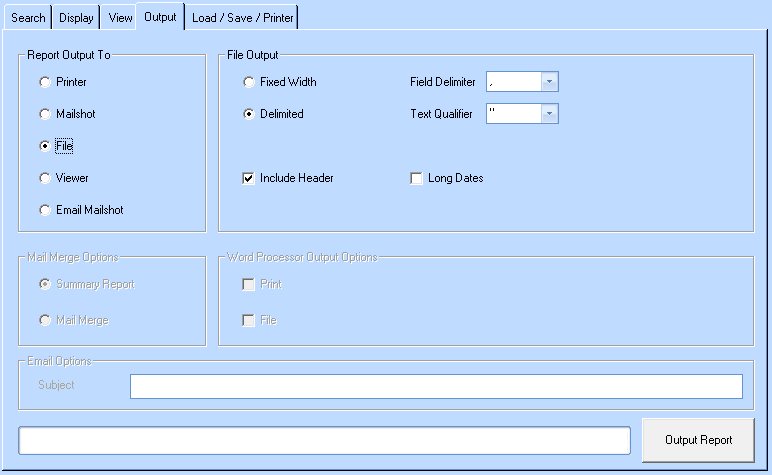Creating a New Report - Output Tab: Difference between revisions
Jump to navigation
Jump to search
No edit summary |
No edit summary |
||
| Line 9: | Line 9: | ||
<center>http:// | <center>http://www.optisoft.co.uk/wiki/images/Optisoft/ReportGenerator/ReportGeneratorOutput.png</center> | ||
[[Report Generator Module|Back]] | [[Report Generator Module|Back]] | ||
Latest revision as of 10:46, 20 February 2017
{{#customtitle:Report Generator - Output Tab|My Title}}
Output Tab
The Output tab has various options that allows you to use your new custom report to good effect.
Whether simply printing or exporting you report, the Output tab should allow you to extract your custom report with ease.
The Output tab also lends itself to Mail Merging your data into Microsoft Word templates. See Creating a Mail-Shot for further information.